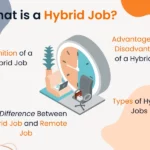While working in a competitive office environment, efficiency is everything. You need to quickly perform different tasks without compromising on accuracy and quality.
However, achieving such a balance between speed and precision can be challenging for many individuals. Luckily, this issue can be easily tackled by using the right online toolkits, such as Editpad. It is a versatile platform designed to assist professionals in effectively performing routine office tasks without spending much effort.
In this blog post, I am going to review Editpad in complete detail, so stick around with us till the very end.
Editpad Tools That Can Be Helpful for Routine Office Tasks
Several tools can help streamline the daily tasks for professional individuals. Some of the major ones are discussed below.
1. Online Notepad
We all know that office individuals often have to take notes of essential meeting points and create business documents. This can be effortlessly done without needing specialized software, all thanks to the Editpad Text Editor.
This is Editpad’s signature tool – which means whenever a user lands on the toolkit’s homepage, they will be received by an online notepad. It is available for free, and not only allows office individuals to take notes but also format them properly. The formatting options are:
- Add heading tags (H1, H2, H3…H6)
- Bold, Italicize, and Underline the text
- Add bullets or numbering
Besides this, it also allows us to add images to online documents with maximum ease. If you have sensitive eyes, then the notepad has a dark mode.
The notepad also supports 21 languages, making it a versatile option for the worldwide audience.
2. AI Email Writer
Creating emails for employees, business partners, or customers is a routine office task. And to quickly get this done, Editpad offers an AI-powered email writing tool.
It will automatically create informative, engaging, and personalized email copy according to the given prompt within seconds. This way, a lot of time and effort will be saved for the professionals.
Using this free tool, they can not only compose new emails but can also craft reply emails by just entering the received ones. Moreover, this AI writer also allows email creation of different writing tones, lengths, and languages. This shows how versatile and reliable the tool is.
However, to achieve maximum email personalization, office professionals can also enter sender and receiver names in their respective fields.
3. Image to Text Converter
Extracting editable text from invoices, business reports, screenshots, bank statements, etc. is also a daily office task. Luckily, Editpad also offers a specialized tool for this – Image to text converter.
It uses optical character recognition technology which effectively scans and extracts all the text from images, scanned or even handwritten documents. The extracted text is provided in editable format, so that professionals can easily edit, copy, search, or index any specific data.
The good thing is that it allows you to upload up to 3 images in one go for extraction, saving significant time and effort. If you want to increase this limit, a premium subscription to Editpad is required.
Finally, it can also extract special characters, symbols, or even mathematical equations from photos or documents.
4. Text Summarizer
Creating executive summaries of business proposals, documents, or reports has become easier, quicker, and more accurate with the Editpad text summarizer. It leverages NLP (Natural Language Processing) and ML (Machine Learning) algorithms to identify the most important points in the input text and then generates a to-the-point summary.
Now, office professionals don’t need to devote time and effort to manually condensing documents or creating summaries.
For users with different summarizing requirements, the tool offers two modes: AI Summarizer, and AI Summarizer PRO. It also has a “Summary Length Adjuster,” which can be used for generating summaries of customized length.
In the end, the tool has a summarizing limit of 3,000 words in one go for free users – which is way more than… right? And also provides output results in different formats, i.e., whole paragraphs or bullet points.
5. Paraphrasing Tool
In businesses, communication is often done through written messages such as emails, letters, etc. It means that your messages must be well-written so that your reputation doesn’t get damaged. To achieve perfect quality in business emails or letters, the Editpad paraphrasing tool can come in handy.
The tool elevates the given text quality by improving word choice and modifying sentence structure while keeping the original meaning intact.
In case you are not satisfied with a certain sentence in the output, don’t worry as Editpad gives the option to further rephrase it in new ways. Moreover, it comes equipped with 12 modes, and each one of them works to tailor content in a specific writing tone or style.
Finally, it can also paraphrase content in 17 different languages and has a limit of 1,000 words in one.
6. Grammar Checker
Proofreading company documents, emails, announcements, etc. for grammatical errors is also one of the routine office tasks.
For this purpose, Editpad offers a specialized AI-powered grammar checker. It is trained on modern grammar to quickly identify any sort of spelling, grammar, and punctuation mistakes, saving significant time and effort on manually doing so.
The tool highlights mistakes with different colors, so that professionals can easily spot them in the scanned content. Besides this, it also provides appropriate suggestions to quickly fix the identified errors.
The best part is that the Editpad grammar checker is available for free and allows you to check up to 3000 words at once. Furthermore, it also supports four languages, including English, Italian, Portuguese, and Spanish.
Editpad Pricing
All tools offered by Editpad have a free version that you can use unlimited times with some feature restrictions. However, to unlock the full potential of this handy toolkit, you would have to purchase its premium.
Editpad pricing in different plans to cater to the budget needs of a wider audience. Below, I have attached a screenshot of the pricing details and perks of each plan.
Final Thoughts
With the help of the right tools, you can easily juggle countless routine office tasks and stand out as the best-performing employee. On the internet, there is a wide range of toolkits that you can use. One of the popular ones is Editpad. It offers a bunch of tools that can help streamline routine office tasks. In this detailed review, we have reviewed this handy toolkit in detail.